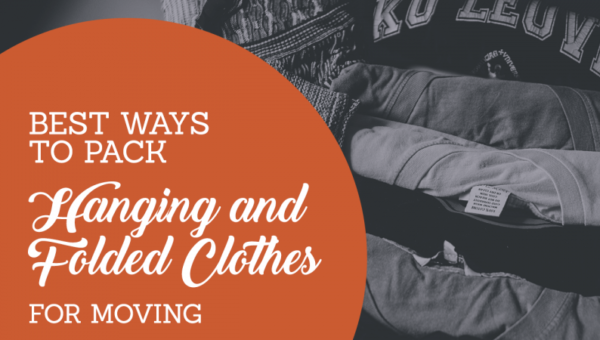Moving house means packing your entire life in boxes and shipping them to your new location. One of the essential items on your list is your computer, whether it’s a PC or a laptop. Usually, moving a computer is not hard since it’s not heavy, especially if it’s a laptop, but packing it properly is quite tricky. This is where we came in. You can use a professional team of movers like our team at Razorback Moving.
The team can help you out with moving, packing, unpacking, and keeping stress levels down as much as possible. You can contact Razorback Moving from here to check if they can help with your next big moving day. However, if you end up packing on your own, we have some tips and tricks on the right way to keep your device from potential harm.
Supplies for Moving a Computer
First and foremost, let’s talk about needed supplies for moving your computer. There is a shortlist of essential items to acquire to keep your device/s working and in good shape.
You will need:
- Packing tape
- Product manual
- Blankets
- A laptop bag
- Plastic bags for cords and small parts
- Packing paper, foam sheets
- Twist ties for your cords
- Cardboard boxes
Moving Your Laptop
Packing your laptop might not be such a good idea, so you should put it in your laptop backpack or bag. However, if your circumstances are different and you have to pack it with the rest of your electronics in the truck, follow our simple advice. The first thing to do is get all your laptop accessories and supplies, no matter how small or big they are. Put them in a small plastic bag to keep them together since it’s easy to lose things like headphones or USB cables.
Make sure that your laptop is turned off, and then you can wrap it in a protective covering like a blanket or foam wrap. Secure all of it with tape. If you have a laptop sleeve, you can place the device in it. Then, you can put it in a cardboard box. You can now place the accessories in the box, as well. If there are any gaps inside, you can fill them with packing paper. Tape the box and label it to ensure that it receives extra care from your family or the movers.
Moving Your PC
Your desktop computer or PC is much heavier and bigger than a laptop, so you have to be careful with it. The first thing to do before packing is to back up your hard drive. This way, your data won’t get lost if your device gets damaged. Once you have backed up your hard drive to a flash drive, it’s time to pack. You MUST power down your computer and disconnect all cords and cables. You can now place all disconnected cords and cables in a plastic bag with a twist-tie to secure them. Label each cord, so you know where it goes exactly when you start unpacking. Now, get a box that can hold your computer and tape the sides and bottom with packing tape.
Wrap the computer tower with some type of protective covering like foam and place it in the box. You can fill the gaps in the box with packing paper, blanket, or peanuts. Now, wrap the computer’s monitor with packing paper or foam and secure the covering with tape. You can use a separate box for the monitor so the display doesn’t get damaged. The best box for it is a telescope box. Finally, wrap your keyboard, mouse, and other accessories with foam and put them in the box with the computer tower. You can now secure all the boxes with tape, label them, and you will deliver your computer to your new home as good as new.
We hope we helped with this short and sweet guide on packing your computer or laptop, and we wish you happy moving!